Minecraft Mods: Optifine HD provides a significant boost to FPS for those who play the game even online or offline. Now, download and install Optifine HD on the computer!
Minecraft Mods: Optifine HD on MinecraftEn.com is a plugin that relates to performance. It helps you have a large FPS boost and dramatically reduce lag. Optifine HD also has many advanced configuration options. They are available from the video settings menu to further tweak performance.


To install Optifine HD to Minecraft Mods, you can follow these easy ways:
• Firstly, you click Download have the OptiFine jar.
• Secondly, you open the jar file and click Install.
• Finally, you select the OptiFine profile from the Minecraft launcher. That’s everything you should do to enjoy Minecraft Mods: Optifine HD.
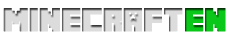
 Vincent
Vincent August 7, 2020
August 7, 2020
 Tags:
Tags:

 1779
1779

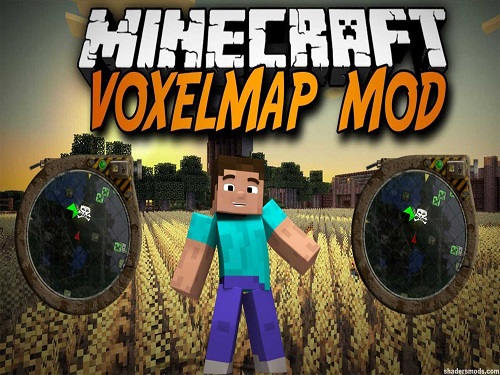

What's your idea of game?